Stay Safe Online: 6 Essential Tips to Avoid Customer Support Scams
If you seek a business' help online, be cautious when you receive responses to ensure they're not really scammers vying for your personal data. The BBB reminds consumers to exercise extra caution, especially when posting on social media to resolve issues with businesses. With the rise of impostor scams, fraudsters are creating fake customer support accounts to target users.
How the Scam Works
You log on to your social media account to post about an issue with a business’s product or service, tagging the business and hoping for a quick resolution. Shortly after, you notice a reply from an account that appears to belong to the business’ customer support team. Multiple responses from different accounts may follow, each claiming they can help you if you direct message them with personal information.
Beware! These customer support accounts are often fake. Messaging them can lead to handing over your personal or financial information to scammers.
How to Avoid Customer Support Impostor Scams
- Look at the customer support account’s profile. Most impostor accounts are newly created. Check how long the account has been active and its followers. Real accounts typically have a long history and many followers. Look out for spelling or grammar errors, stock images, and suspicious handles.
- Use caution if you receive multiple responses. Receiving several replies from different “customer service” accounts is a red flag. Verify whether the business’s real customer service account has responded, and ignore suspicious accounts.
- Don’t fall for fake account recovery services. If you're trying to recover a login or account, be wary of fake recovery services. Remember, you should never have to pay to recover accounts.
- Never provide personal or financial information to a stranger. Stop communication if an account asks for sensitive information unrelated to your issue.
- Don’t click any links sent to you. If a “customer support agent” sends a link, think twice. Scammers can create fake websites designed to steal information or install malware. Avoid downloading attachments as well.
- When in doubt, stop communication and contact customer service on your own. If unsure about who you’re messaging, go to the business’s official website for contact information. Calling may be the safer option.
For more information: Read more about social media scams and how to spot them at bbb.org. If you’ve seen or experienced a scam, help warn others by reporting it to the BBB Scam Tracker at bbb.org/scamtracker.


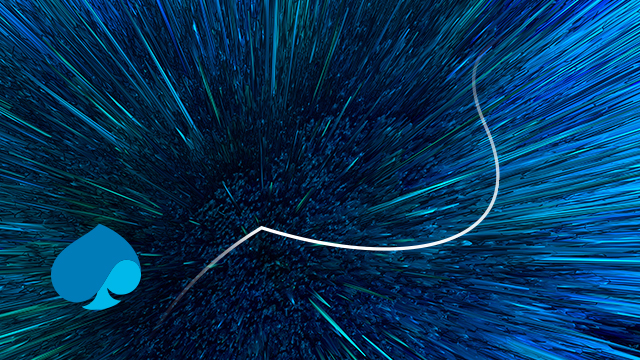




Comments
Join Our Community
Sign up to share your thoughts, engage with others, and become part of our growing community.
No comments yet
Be the first to share your thoughts and start the conversation!